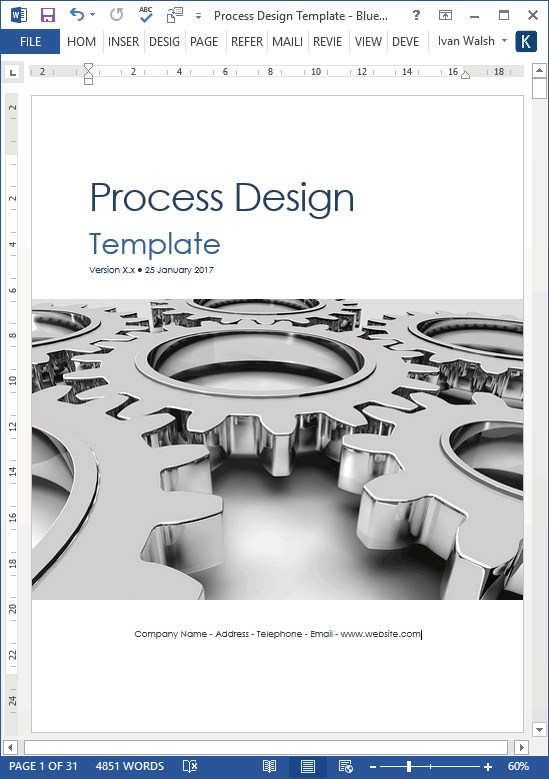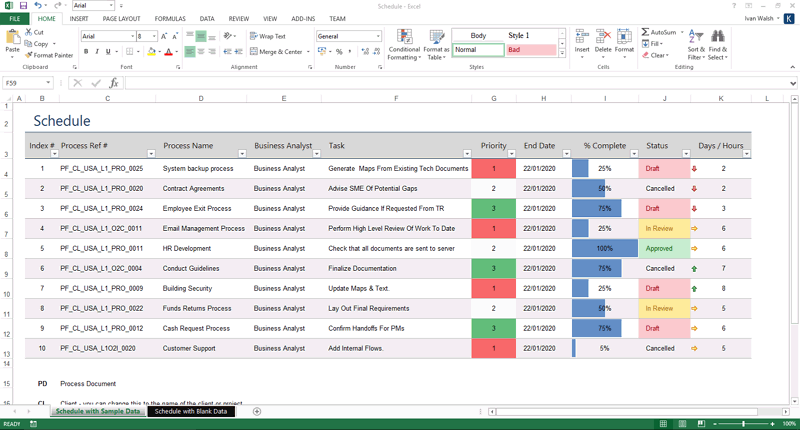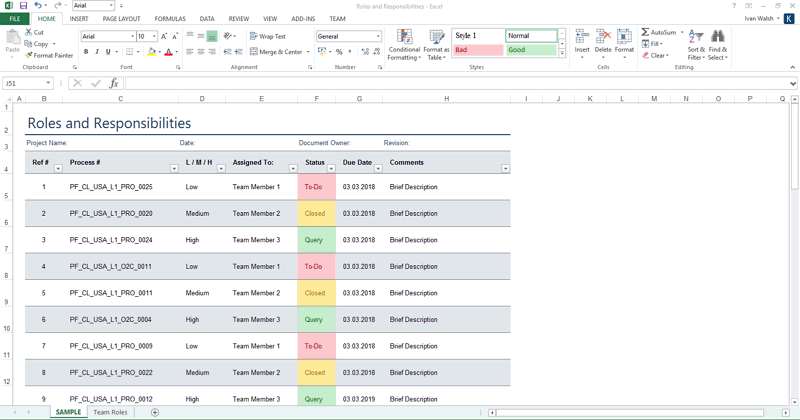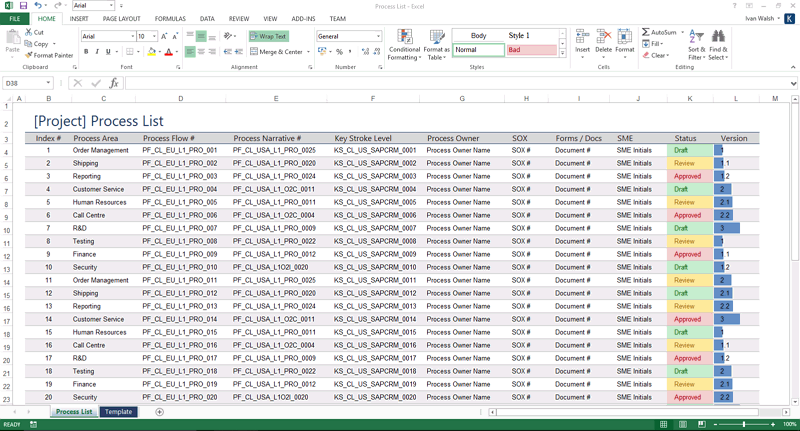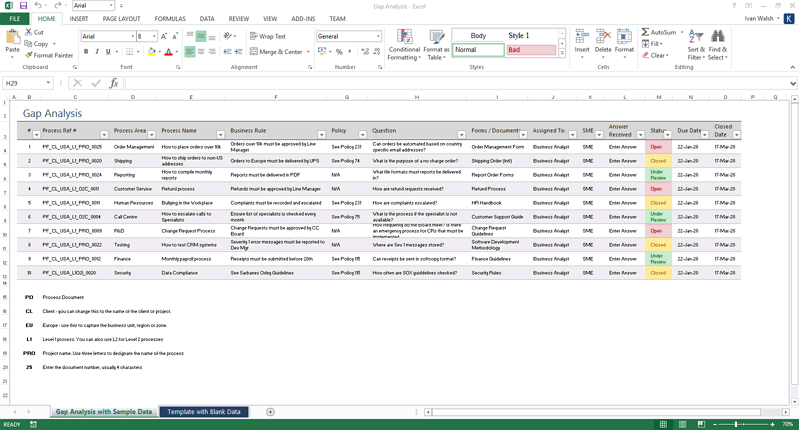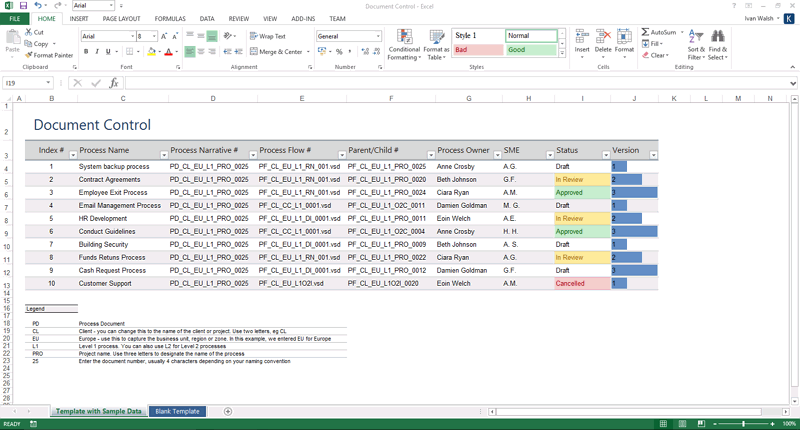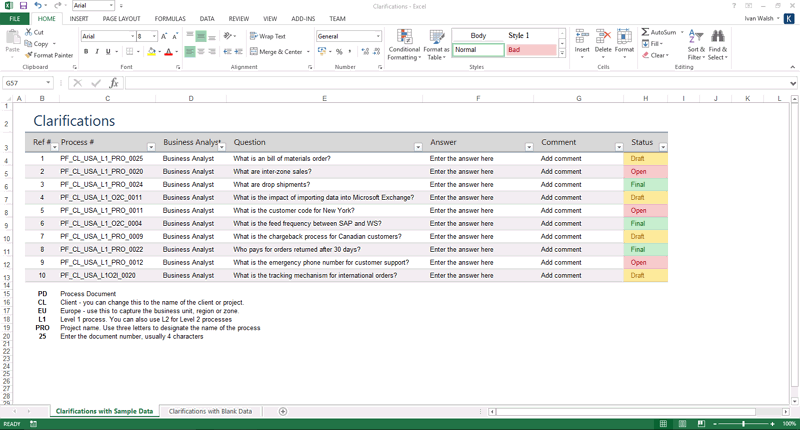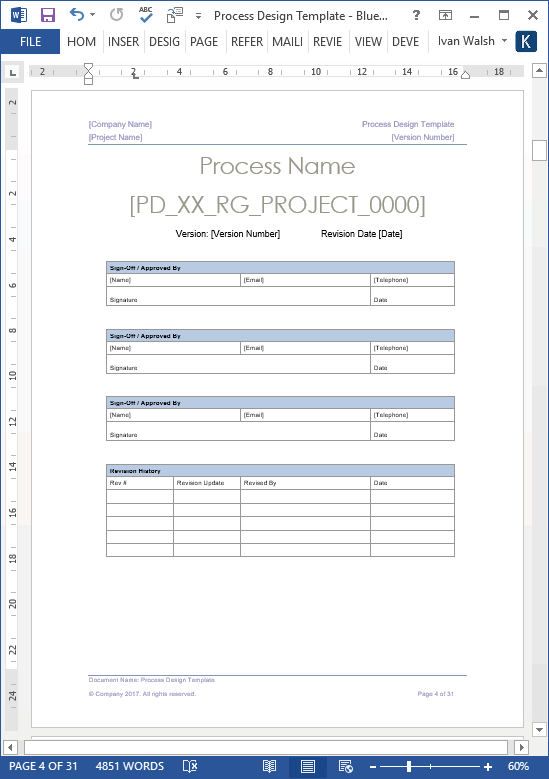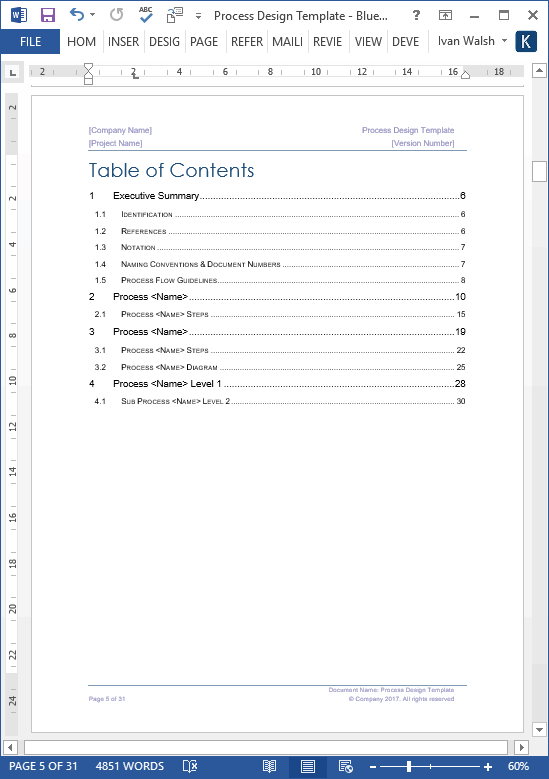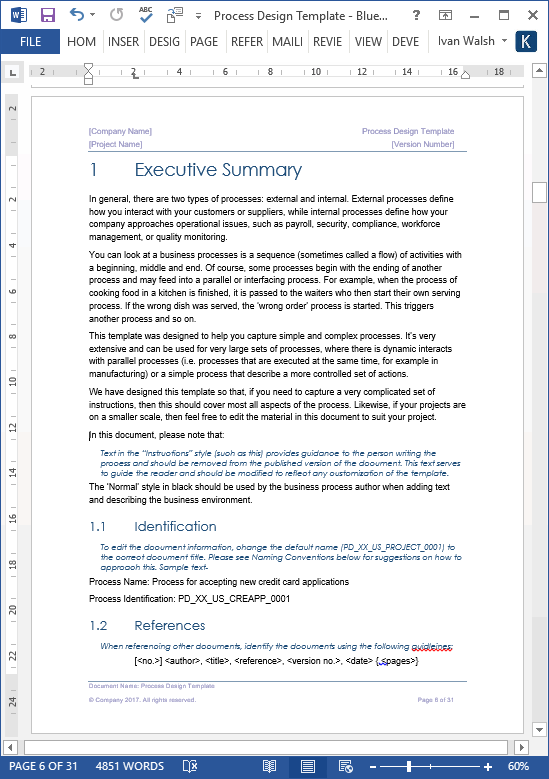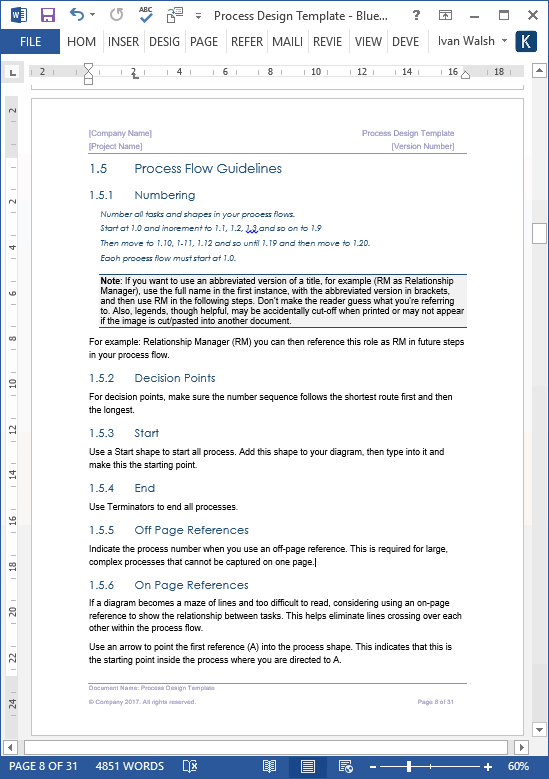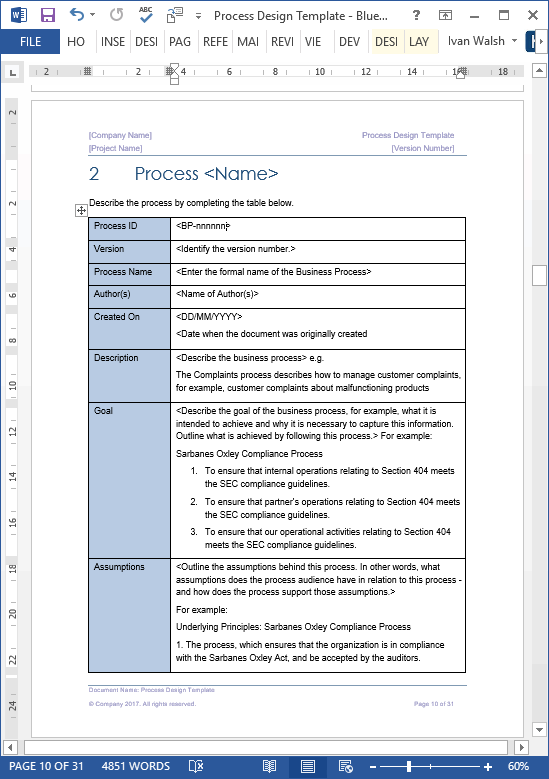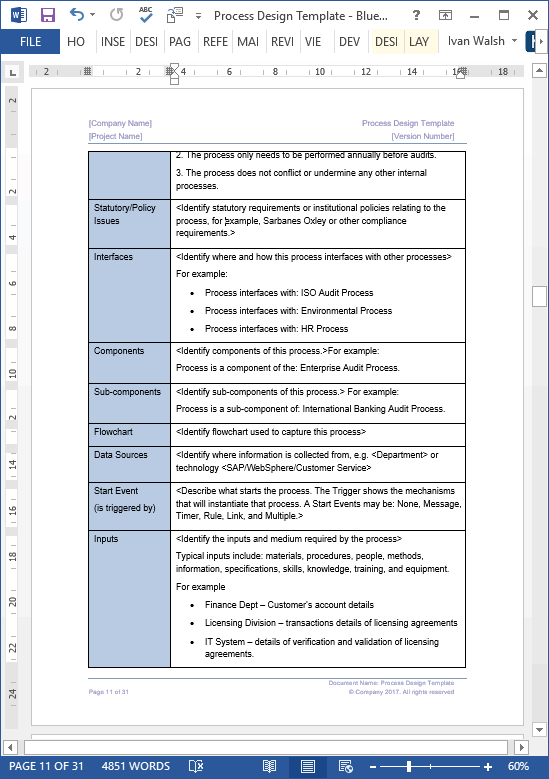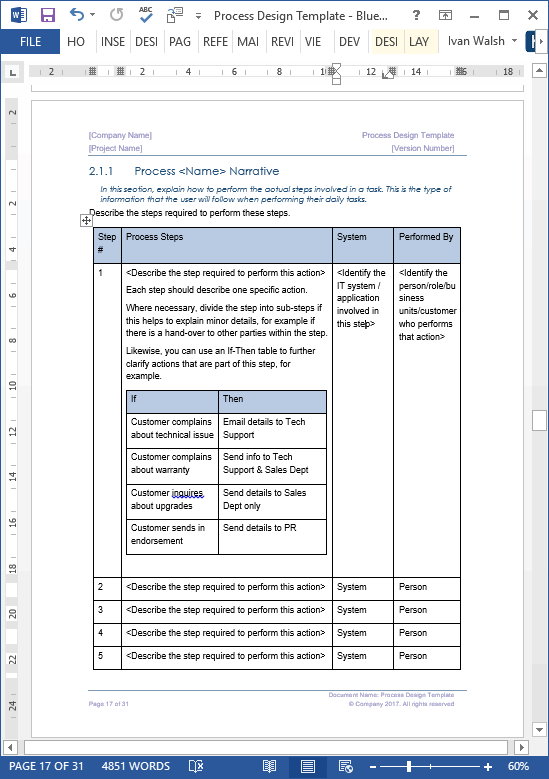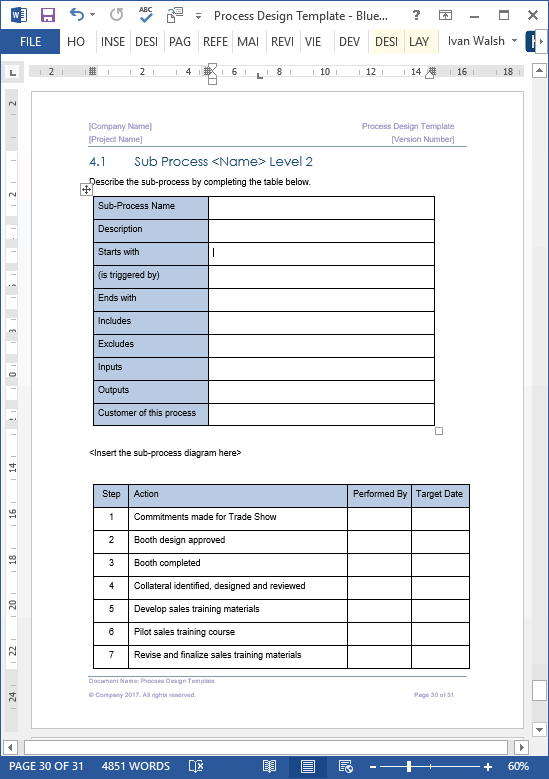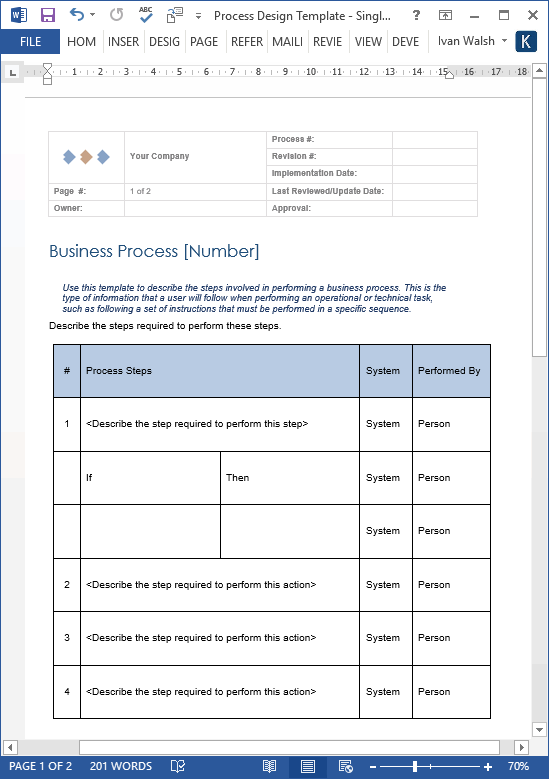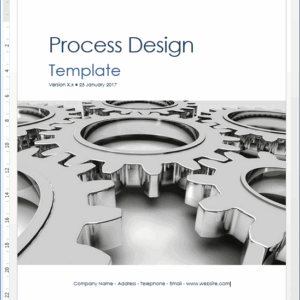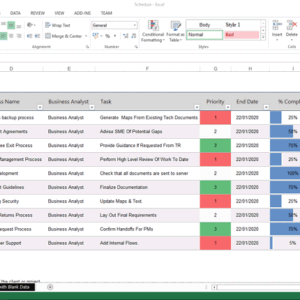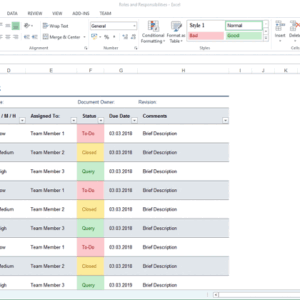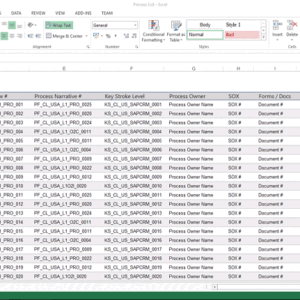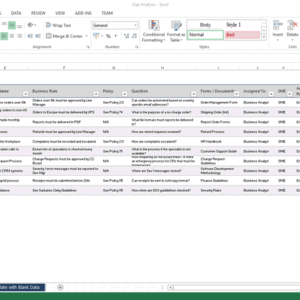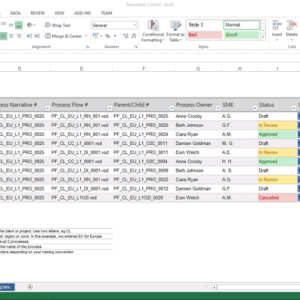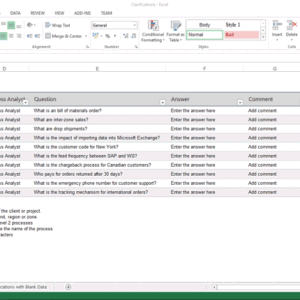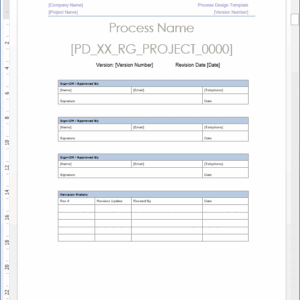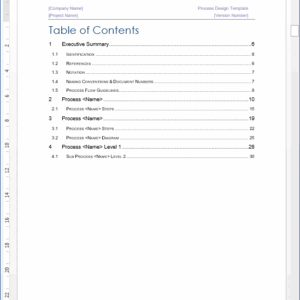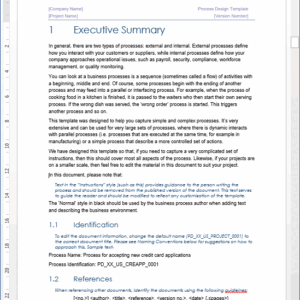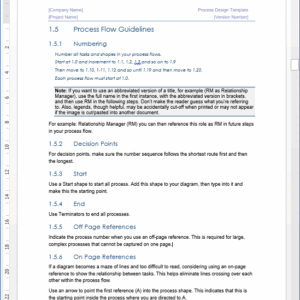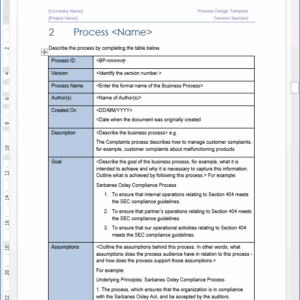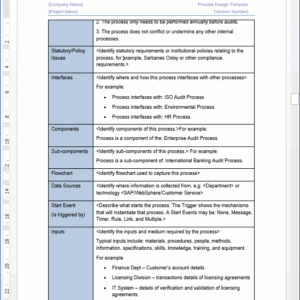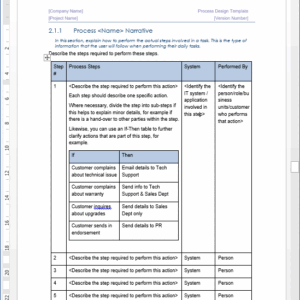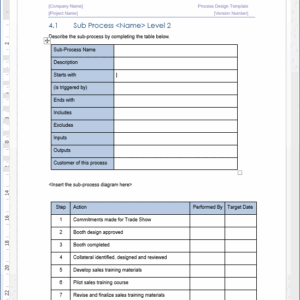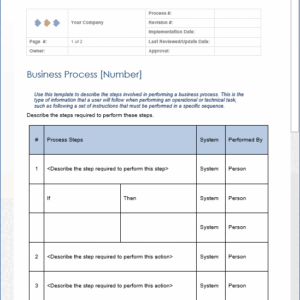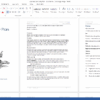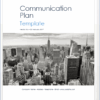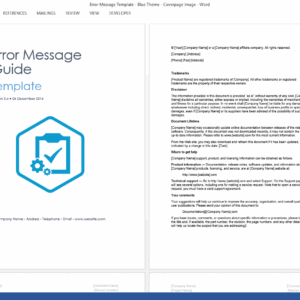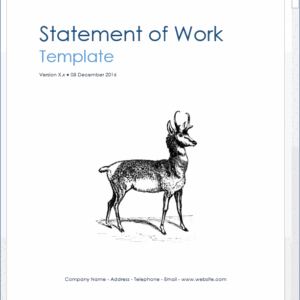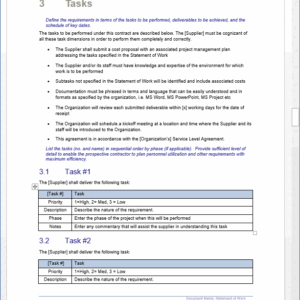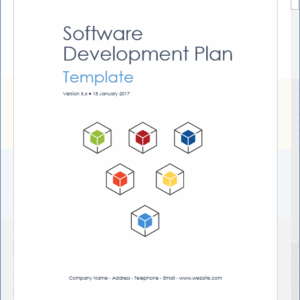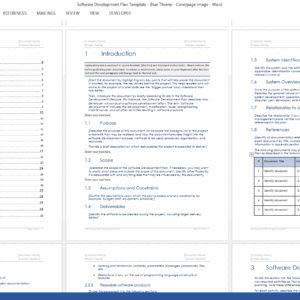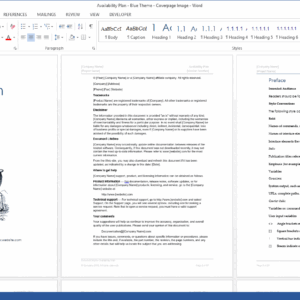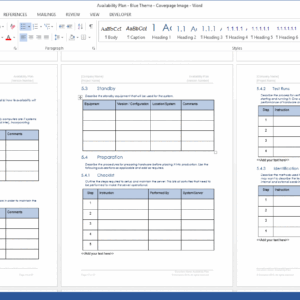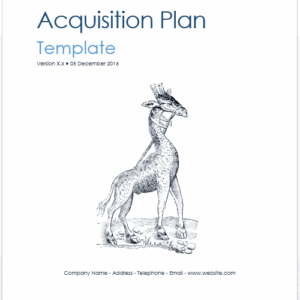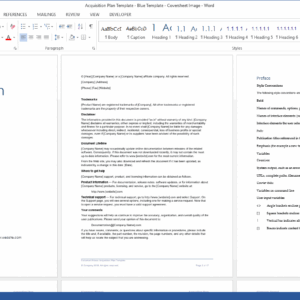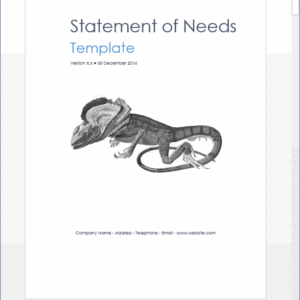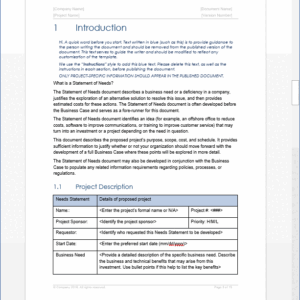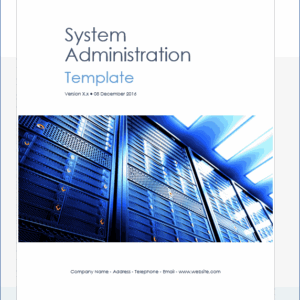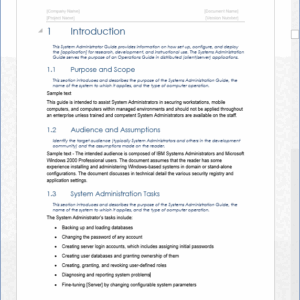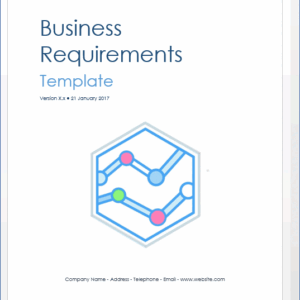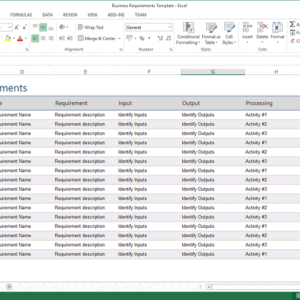Business Process Design Templates (SDLC)
$19.99
Download these Business Process Design templates (MS Word, Excel + Visio) to capture the procedures that govern how your business works from technical and operational levels.
Use these MS Word, Excel and Visio templates to capture the events, inputs, resources and outputs associated with different business processes.
Download these Business Process Design templates (MS Word, Excel + Visio) to capture the procedures that govern how your business works from technical and operational levels.
Use these MS Word, Excel and Visio templates to capture the events, inputs, resources and outputs associated with different business processes.
What is a Business Process?
A Business Process is a set of activities designed to produce a specific output. It is used to capture the specific ordering of work activities, including inputs, outputs, triggers and actions. These Business Process templates will help you to:
- Introduce the process and outline its purpose, goal, and outcomes
- Identify the fundamental assumptions behind this process. For example, what assumptions does the process audience have in relation to this process and how does the process support those assumptions
- Identify where and how the process interfaces with other processes or whether it is a component or sub-components of other processes
- Use Visio flowcharts to illustrate process activities, including inputs and outputs, decision points and user activity
- Identify data to be collected, such as reports, forms, and policies
- Identify reporting requirements associated with the performance of the process and the format it must be delivered in
- Identify the audience, role, and individuals who will use the process definition, and the responsibilities of these roles
Templates format and contents
These forms, checklists and guides will help you map the scope of proposed systems (as-is processes) and how it will be implemented (to be processes). As business process are often visualized in a flowchart as a sequence of activities we have included three Visio flowcharts in this package.
Related products
Development Phase
Design Phase
Development Phase
Planning Phase
Design Phase
Design Phase
Deployment Phase
Templates- Excel